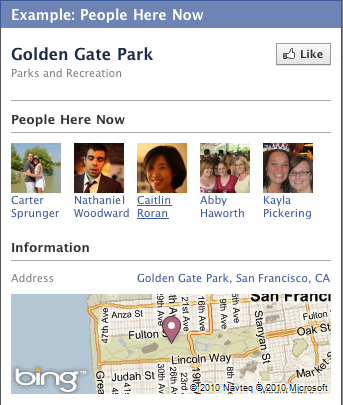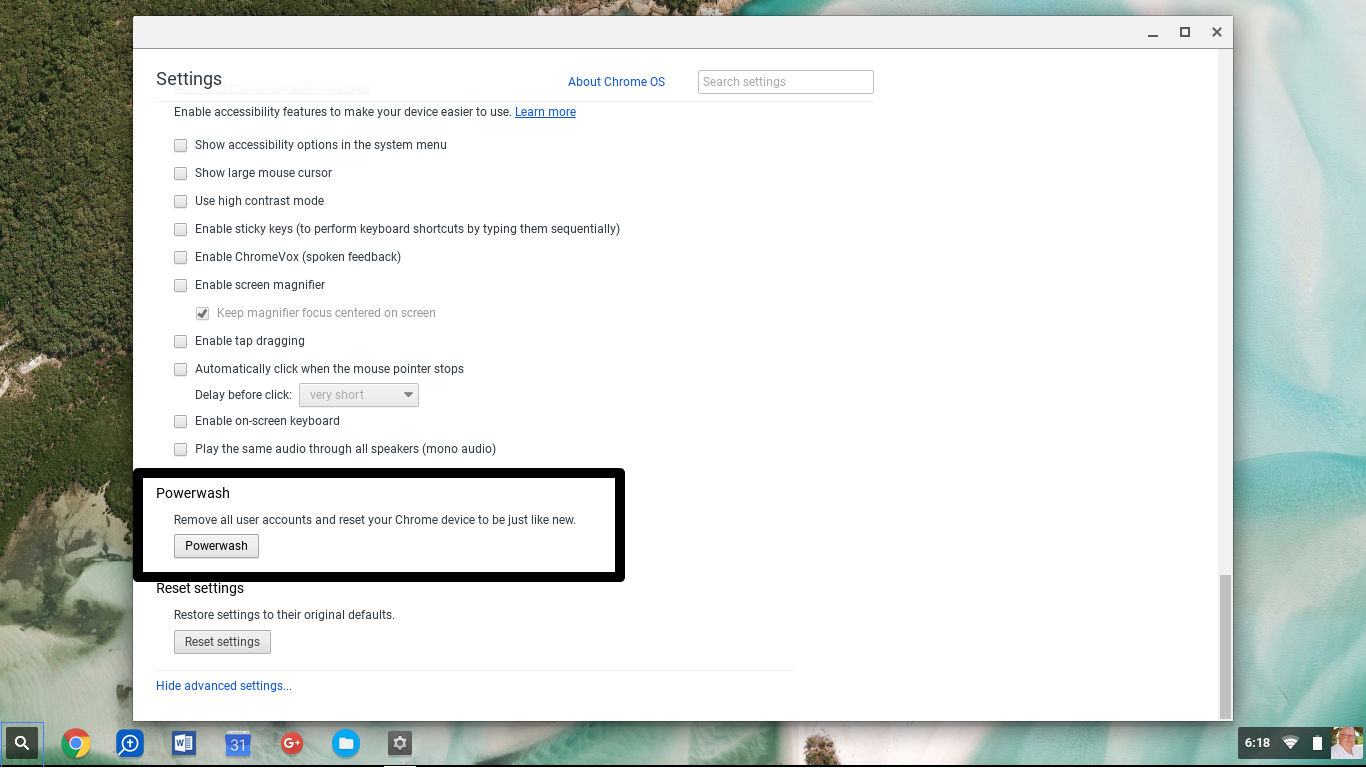Facebook recently announced Facebook Places, a new feature that allows you to “check in” to locations that you are currently at. This allows your friends to know where you are at a given point in time. Many people have expressed concern over this new feature and would like to disable it.
Here’s how to disable Places on Facebook. Unfortunately, there is not one single kill switch for Places, but if you follow these steps, you will be protected in no time. If you are more of a visual learner, Lifehacker has created a video that can be found at the end of this post, covering all of these steps.
- Log onto Facebook.
- At the top, right corner, select Account > Privacy Settings.
- Under “Sharing on Facebook”, make sure that Custom is selected.
- Select “Customize Settings”, located towards the bottom of the page.
- Under “Things I share”, Change “Places I check in to” to “Only Me”. To do this, you need to select Custom, and then choose Only Me in the box that pops up. Then select Save Setting.
- Right below that, disable “Include me in ‘People Here Now’ after I check in”. Do this by un-checking the box labeled “Enable”.

- Under “Things others share”, change “Friends can check me in to Places” to “Disabled”.
- Go back to the Privacy Settings page. (Account > Privacy Settings like in Step 2)
- At the bottom of the page, under “Applications and Websites”, select “Edit your settings”.
- Next to “Info accessible through your friends”, select “Edit Settings”.
- Uncheck “Places I check in to”. Select “Save Changes”.

![]()


How to Disable FaceBook Places (View fullscreen to see the details)
That’s it! What exactly did you just do? Changing “Places I check in to” to “Only Me”, keeps your location private from everyone, but you. Disabling “Include me in ‘People Here Now’ after I check in” ensures that you won’t show up in a list when people search who is in a certain place, as seen in the example below.
A very important setting that you disabled is the “Friends can check me in to Places” setting. This blocks your friends from checking you in anywhere, even if you aren’t where they say you are.
Lastly, you disabled your friends’ applications from knowing where you are. Unless Zuckerberg unveils increased Places functionality, you are safe from others knowing your current location through Facebook.
Via Lifehacker