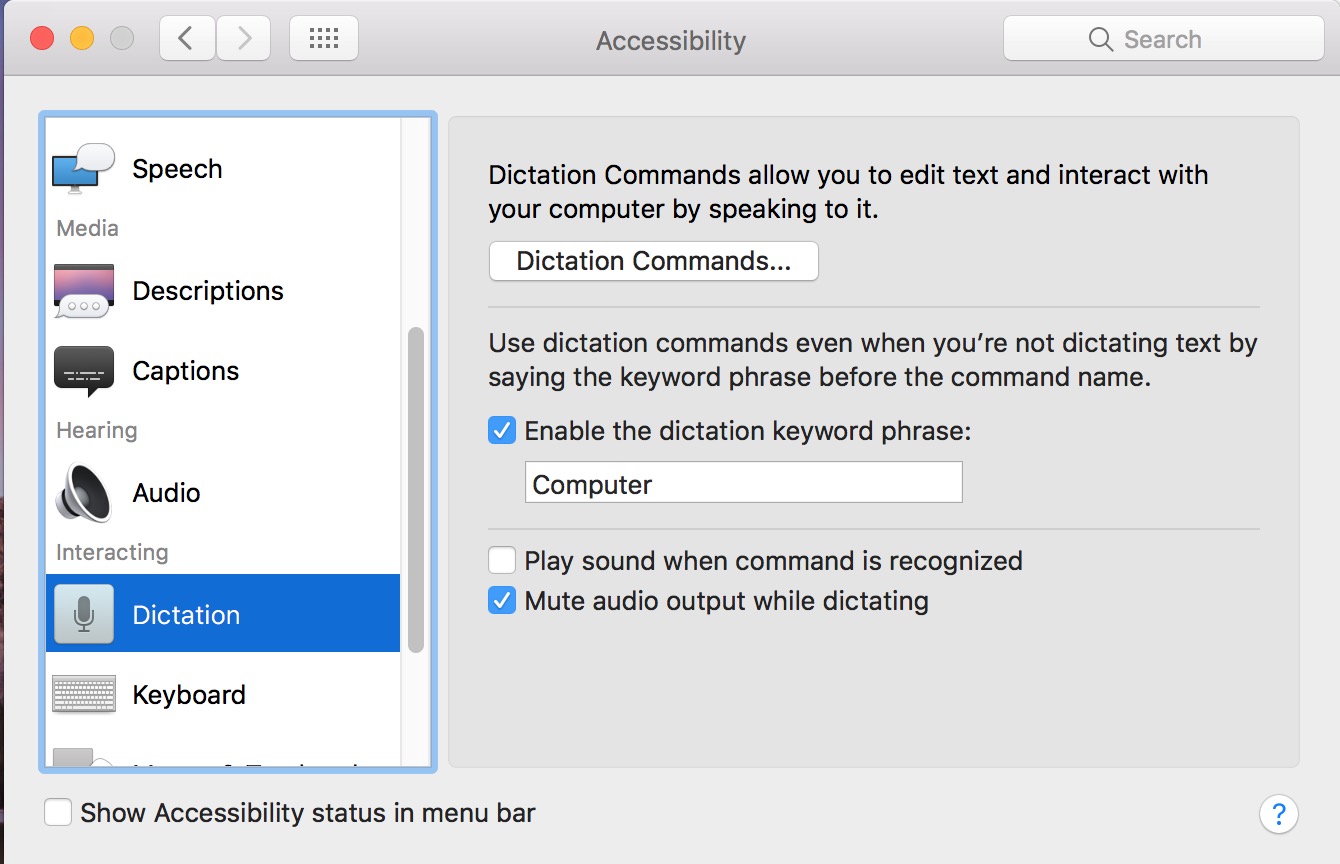Many Ford Vehicles now come with the ability to add SYNC, a hands free entertainment and navigation service powered by Microsoft that connects to your mobile devices and allows you to control them with your voice.
The 2010 Ford Taurus we took on our Great American Roadtrip 2.0 was equipped with SYNC and many other bits of technology to make our trip easier. Here we take a look at how SYNC connects to multiple devices for communication and entertainment.
The first thing you’ll notice if you test SYNC is that in a world of touchscreen devices — voice and buttons are a welcome way to control them on the road.
After pairing your device to SYNC with Bluetooth or connecting via the car’s USB port you can entertain yourself with whatever you have on the device, or can stream to it. In our case we hooked up the Motorola Droid, HTC Droid Eris and the Apple iPad.
For communication the phones were connected by Bluetooth. While you can pair multiple phones we were only able to use one device at a time to make calls over the built-in speaker system and call SYNC services for weather and directions. When you receive a call you can answer it with a button on the steering wheel and your radio is silenced to allow the call to play over the vehicles 12 Sony speakers. Initiating a call happens with the push of the voice button on the steering wheel and then you speak the name of your contact.
Overall the voice control for calls was easy to use with only one mistaken voice dial in our entire trip; the system was even able correctly match James to Jim when I couldn’t remember how I had a contact entered. Voice recognition was not perfect, we had to repeat ourselves once or twice but it was still one of the better voice control systems I have used.
As for sound quality, vehicle occupants could all hear and talk on the phone call without trouble. While the individual on the other end could tell they were on a speakerphone the reported sound quality was still good.
When it comes to the entertainment we store on our touchscreen devices the SYNC system really shines. You can use voice to switch between Line in, USB and Bluetooth and to control devices connected to the vehicle such as pause, play and next track. We used Bluetooth for most of the trip, but if you plug in via USB you can search for specific artists and tracks on your MP3 player.
These controls made it easy to control music while traveling at 75 MPH through the Dakotas without trying to find the right place to tap on a touchscreen. The SYNC system can control the default media player on your device but with Bluetooth streaming you can listen to much more. We streamed Pandora, Rhapsody and Audible books over the car’s speakers using SYNC and Bluetooth. While the controls can’t skip tracks or pause these apps it is still freeing to hear your music without cords.
When using the full SYNC experience the great part is that phone calls directions and more will take precedence over your music so that your aren’t trying to mute the radio for an incoming call.
In all SYNC is a really cool way to control your communications and entertainment while in the car. It’s nice to be able to connect with any type of device from a Google Android powered smartphone to an iPad or a simple flip phone with Bluetooth like my in-laws use with SYNC in their Ford Taurus.
With controls that are intuitive, many connectivity options and great voice recognition SYNC is a must have option for your next Ford and worth checking out if you’re in the market for a new car.
For more reviews of Road Trip Gear, check out everything we have on the Great American Road Trip 2.0 and follow the NBRoadTrip tag on Notebooks.com.